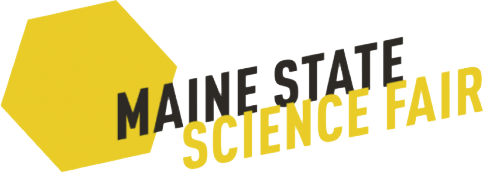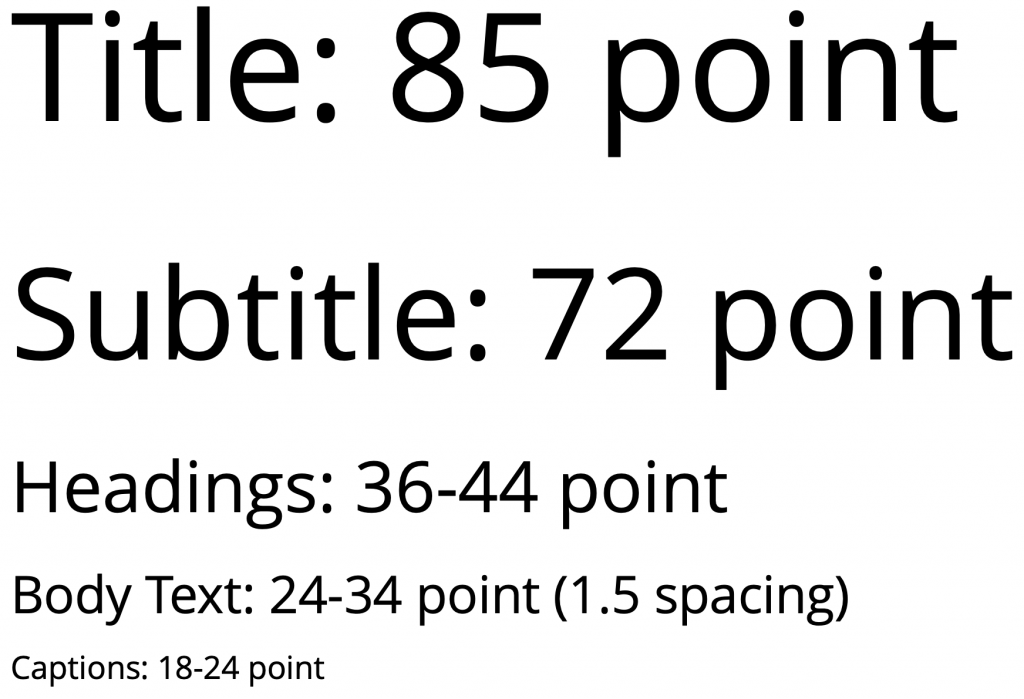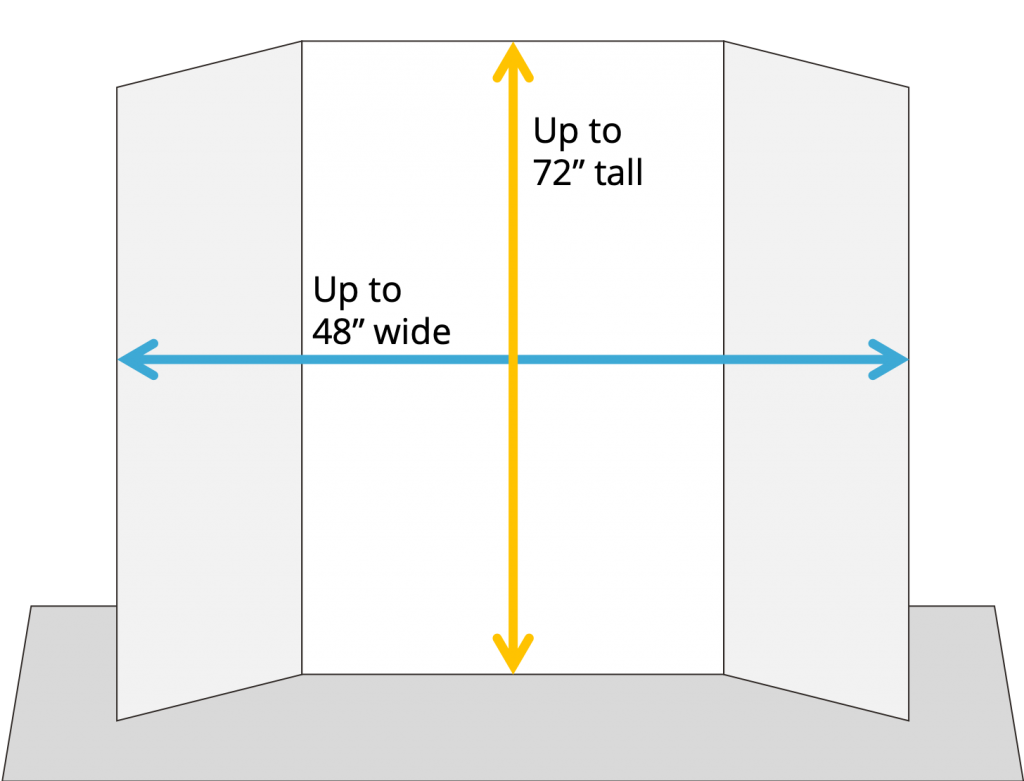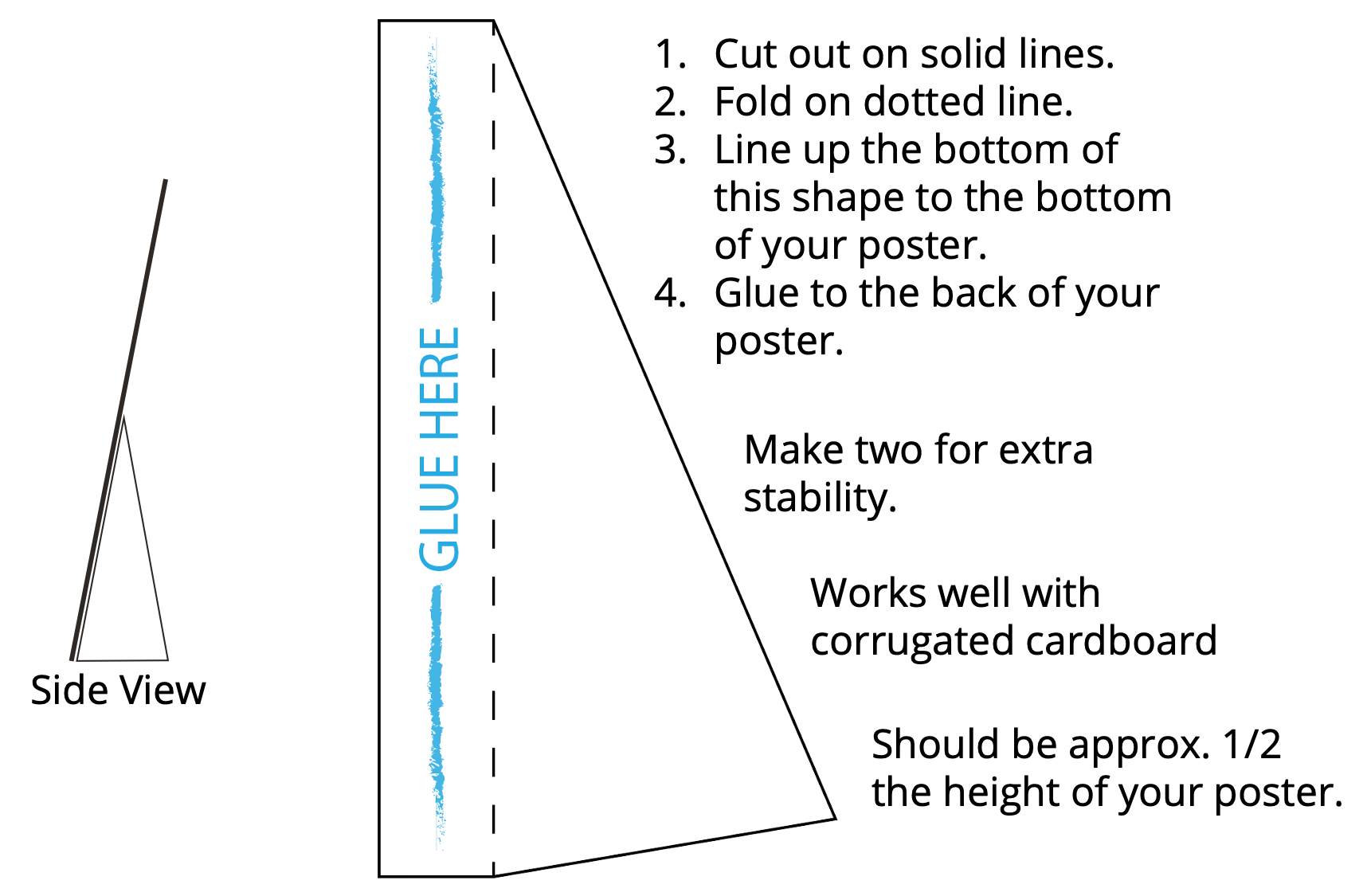Poster Design
The Purpose of your Poster
Your poster is a visual representation of your project and is an important tool you will use during your interview with judges. It should be able to explain your project even if you are not there to talk to the viewer. It is a tool to help you when interacting with the judges. Every piece of your poster should improve communication, not get in the way.
When developing your poster, ask yourself these three questions:
- What is the most important, interesting or astounding finding from my research?
- How can I visually share my research with judges? Should I use charts, graphs, photos, etc.?
- What information can I convey when talking to judges that will complement my poster?
[su_divider top=”no” style=”dotted” divider_color=”#ebc729″ margin=”15″]
What Should (and Should Not) be Included on your Poster
There are certain sections that should be included in your poster, but remember that your poster isn’t a blown up version of all your research – it is just the highlights that are brief and concise. Here is your poster content check-list:
- Title
- Purpose
- Hypothesis or Problem Statement
- Background
- Materials
- Procedure
- Data
- Results
- Conclusion
- Future research
- Works Cited
Posters can be divided into 3-4 columns to help the viewer follow your project from start to finish. Check out the “Poster Layout” section for more details.
Likewise, there are certain pieces that should not be included in your poster:
- ❌ Name/logo of any research institute
- ❌ Name/logo of your school
- ❌ Acknowledgements of any organization or any person not on your team
- ❌ Work done by people not on your team
[su_divider top=”no” style=”dotted” divider_color=”#ebc729″ margin=”15″]
Planning your Content
Your poster should give a summary of your work, so decide on a few key points you want to get across to your viewers. Your poster should entice the viewer to talk to you about your project.
Small, concise blocks of text are easier to read, and white space (believe it or not) is your friend! Your goal is to make your poster easy and quick to read. Bullets and numbered lists make procedures or material lists easier to follow while also adding white space.
Keep your writing clear, avoid jargon and make your sentences easy to digest. Use the past tense and active verbs when describing what you did. Many of the tips shared in our Abstracts lesson will also help when writing pieces of your poster. And most importantly, proofread, edit and ask others to review your poster!
Formatting text
To help with readability, align your body text to the left. You can center titles and headings, but your body text should always be aligned to the left. Font size should be easy to read from a distance of 3 feet or more. Below are font sizes you can use for each of your poster sections:
Image Requirements
There are certain requirements you need to be aware of when it comes to photos. Each photo that you use must have a photo credit line (Photo taken by…). If all photos are from the same source, then a single credit line is fine. If you took a photo of a person, you need a photo release from them and if the person is under 18, you need a parent signature (unless the photo is of you or your teammates). [Note – your photo release forms do not need to be displayed at your poster, they just need to be in your files in case someone asks for them]. Please, no offensive photos. Examples of offensive photos could be nudity, dead animals, disestions, etc. If you have questions about photos, please contact the MSSF fair directors. Finally, make sure photos are high enough resolution so they print clearly. Blurry photos are not very nice to look at.
Use of images
Images can come in very handy when talking about your project. Use of images may include system diagrams, materials used, comparisons (before and after photos), an apparatus or prototype. A picture’s worth a thousand words. What are your photos saying for you?
[su_divider top=”no” style=”dotted” divider_color=”#ebc729″ margin=”15″]
Poster Type
Your poster must be free-standing on its own. It must be no wider than 48” and no taller than 72”. These rules are very important to follow because space will be very limited at the Science Fair.
You should display a lab notebook on your table so that judges can see all the work you put into your project.
Before you begin designing your poster, decide on your poster size. Many cardboard or foam tri-fold posters are 36” x 48” and can be found at craft and office supply stores or ordered online. You can choose a colored board if you’d like (i.e. black, green, blue, red) that can be used as your color scheme throughout your poster. Remember, your poster must be free-standing, so either choose a tri-fold poster board, bring a tabletop easel, or design your own poster stand to keep your poster upright.
Another big decision you need to make is how you will produce your poster. You can either:
- Print your full poster on one large piece of paper using a plotter (done at an office supply store or at your school) OR
- Print each part of your poster on a regular printer and attach them to your display board.
Printing looks more professional but it is more expensive ($25+). Most students who print their posters attach them to their display boards with binder clips instead of using glue or tape. Cutting and pasting is much cheaper and you’re able to make corrections more easily, but you may lose the uniformity of your poster. Please note – judges do NOT take printing into consideration when scoring your project (there isn’t one method that’s better than the other).
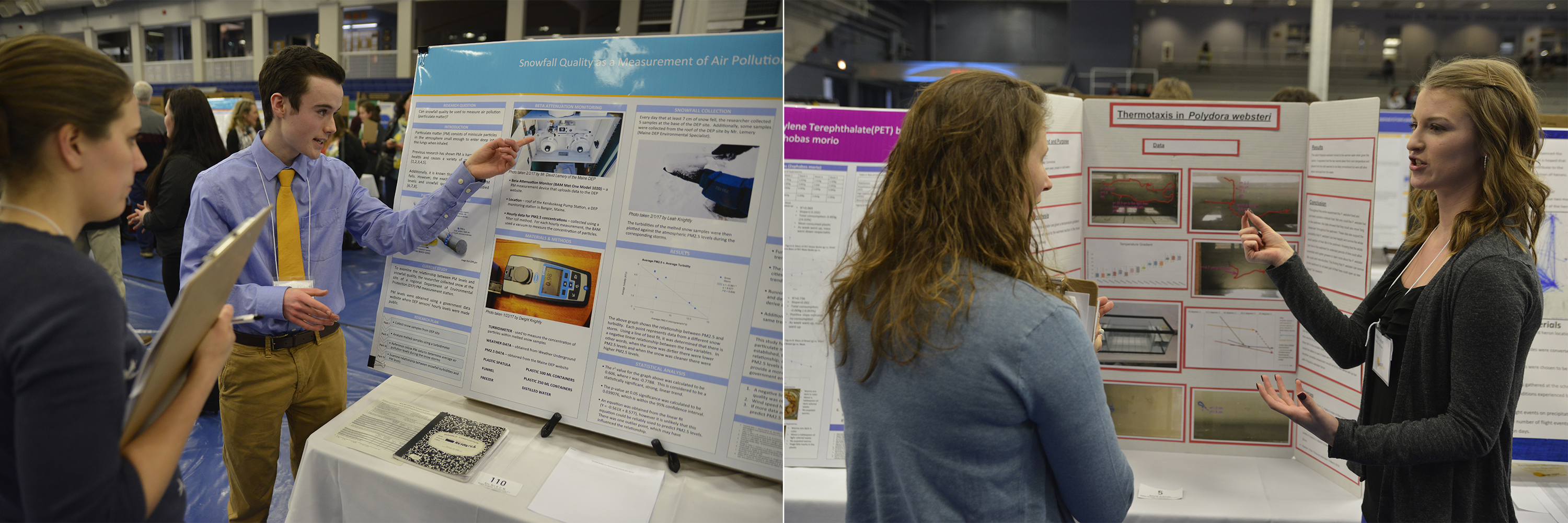
[su_divider top=”no” style=”dotted” divider_color=”#ebc729″ margin=”15″]
The “Traditional” Poster
Because this isn’t hard enough, you have yet another decision to make. Do you go for a more “traditional” poster design or do you try out the new “Poster 2.0” design? The poster examples you’ve seen so far in this lesson fall into the “traditional” poster category. These posters are fairly text-heavy with specific sections highlighting your hypothesis (or research question), methods, data collected (graphs, photos), results, conclusions and references. This format is widely used in the scientific community and is seen regularly at conferences and poster sessions.
Here’s an Example of a Traditional Poster:
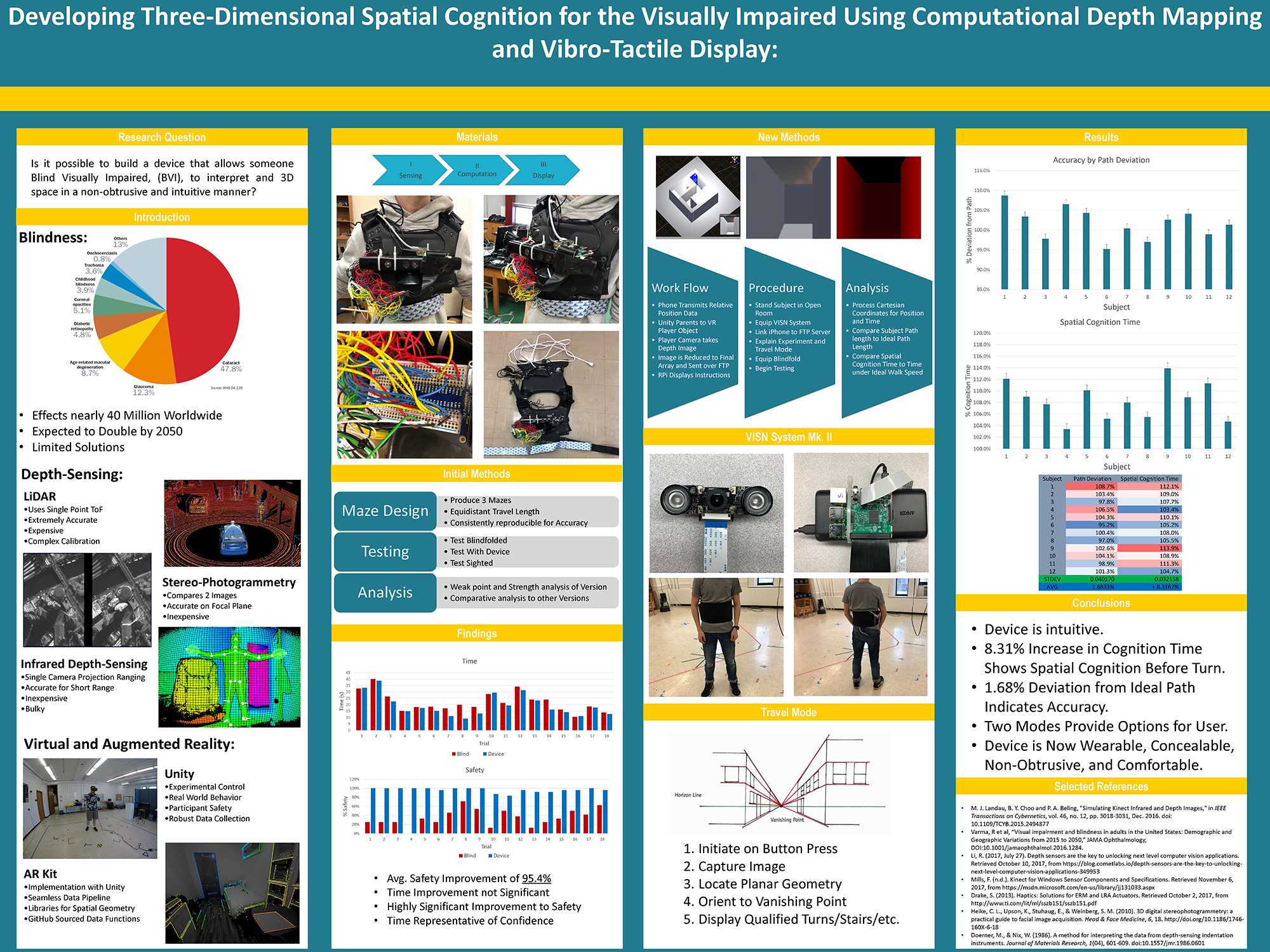
? Download the “Traditional” Poster Template
“Poster 2.0”
This is a very new way to create a scientific poster. It is simple, clean and almost empty (this is where white space really is your best friend). The main research question or finding is written in the middle of the poster in plain language in large letters; this really grabs the viewer’s attention. There is a code underneath that viewers can scan using a smartphone if they wish to see more details of the study. On either side of the title is where the introduction, methods, results, conclusions and references are displayed. This format really challenges you to display only the most important pieces of your project.
This is a very new way to display scientific research, but don’t be afraid to be different!
Here is an example of a “Poster 2.0” design recently seen at the American Meteorological Society Conference, 2020.
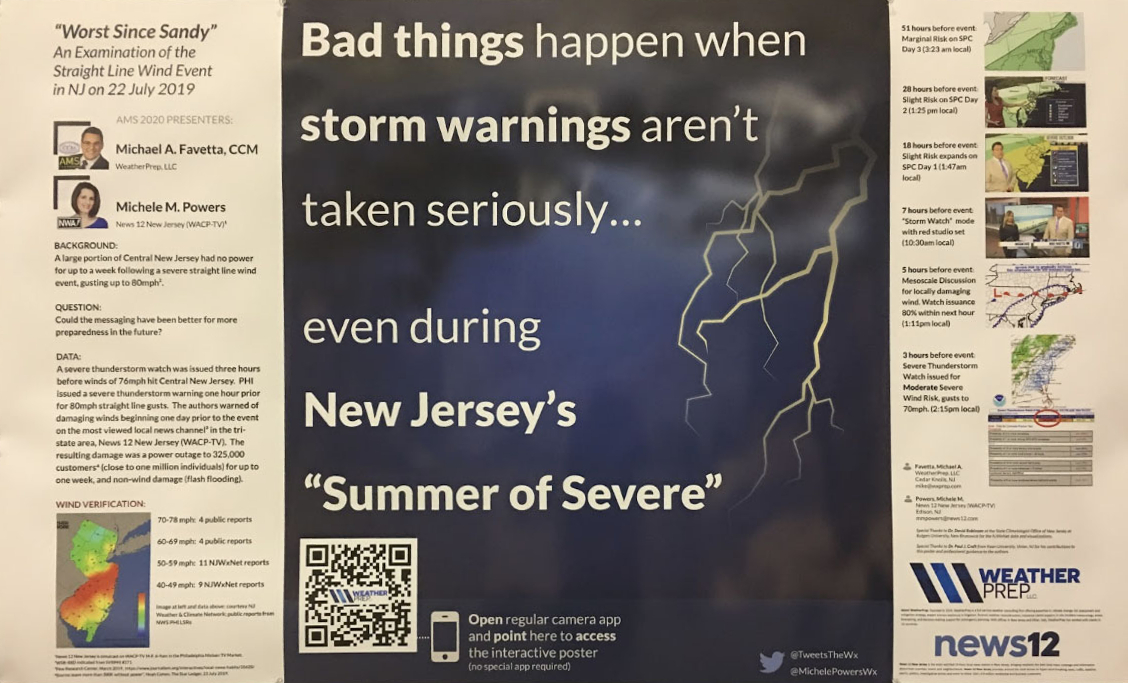
For more information and the reasoning behind this new poster design, check out these resources:
- To Save The Science Poster, Researchers Want To Kill It And Start Over
- How to create a better research poster in less time (start around 10:00 if you want to get right to the new poster format)
- Critique of the Morrison Billboard Poster
? Download Poster 2.0 Template
[su_divider top=”no” style=”dotted” divider_color=”#ebc729″ margin=”15″]